Interested in starting an Adwords campaign? There a few things you should know before diving in head first. Take a look at these tips and tricks before getting started.
When Choosing Your Keywords...
Before starting any AdWords campaign, it's essential to have a keyword strategy in place. Since AdWords is keyword-based, the success of your campaign depends on which keywords you decide to employ.
My first tip is to look at the keywords you’re already using on your website, blogs, emails and social posts.
- Ask yourself, which keywords are working? Which keywords are bringing visitors to your website? And which keywords are converting those visitors?
- As Mark Twain said, the best predictor of future behavior is past behavior. You’ll want your AdWords to include the keywords that are already performing well for your business so you can better leverage them in your campaign.
- You can also use these top performing keywords to improve your keyword strategy by researching similar keywords through Spyfu, Hubspot's Keywords Tool or Google Analytics Keywords Planner.
If you’d like a more detailed explanation of how to create a keywords strategy, check out our keyword research guide.
When Creating Your Ads…
After you’ve done your keyword research, you’ll want to start creating your ads. An AdWords ad consists of a URL, two 30 character headlines, a 15 character display URL and an 80 character description as shown below:
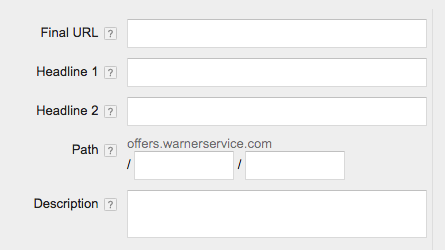
That’s not a lot of room to work with so you have to be very strategic while writing your ads. It’s a good rule of thumb to start with three ads so you can determine the best one later when you’re testing. To start, try writing an ad that follows the formula below:
- Headline:
Write a headline that includes one of your high performing keywords and catches your reader’s attention.
- Description 1:
What are you offering your reader? Use this section to tell people about your specific product or service while including some secondary keywords that your reader may have included in their search.
- Description 2:
Are there more benefits that you couldn’t fit in the first section? Continue that list here. Don’t forget to give your readers an incentive to click your ad.
If you’re not sure what to write or have writer’s block, don’t let that stop you from creating some awesome AdWords ads. Use these additional tips to write even better ads:
- Match the end goal:
Don’t lose sight of what your customers are looking for. As one of Unbounce’s blogs pointed out, understanding what people want to accomplish with your product or service is key. For example, when writing a headline, you wouldn’t want to pose the question “Do you need plumbing service?” because you already know they that they do otherwise they wouldn’t be searching for it. Instead you may want to write a headline like “Fast & Reliable Plumbing Service.” Give your visitor the solution they are searching for.
- Take advantage of seasonality:
You can also leverage the time of year in your ads, whether you’re talking about the season or a holiday. You wouldn’t want to advertise air conditioning in the winter or encourage customers to buy a new heater in the summer. Those kinds of things just aren’t on the customer's mind at that time so you’re less likely to see results.
- Write to reflect your brand:
Tongue-in-cheek ads might be one brand’s trade mark but may not necessarily work for your brand. Your ads should reflect your brand’s voice.
- Write to engage your audience:
Similarly, your ads should be written for your specific audience. What is your buyer persona most likely to click on? Your ads should speak to them.
- Use a countdown timer:
One of the coolest and most effective add-ons you can use in Google AdWords is the countdown timer. It’s great for when you’re trying to get a last push of sales. Loss aversion is a powerful incentive for people to finally convert on your ads. To use the countdown add-on simply type { in one of your headlines and then an option for the countdown will pop up.
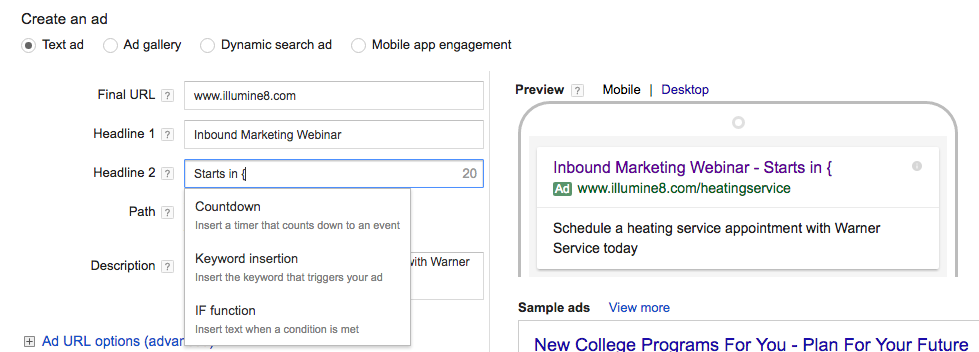
Once the countdown option pops up, you can click on it and choose an end date for the sale or promotion and how many days you would like the countdown to last.

After you’ve written your ads it’s time to include keywords. Start by entering your keywords and adding a few keywords from Google Adwords Keyword Planner. The Keyword Planner pops up next to the keyword input section once you’ve selected an ad group. It’s a great tool for taking keywords that you’ve already included and finding different wording variations for them, making it easier for people to find your ad.
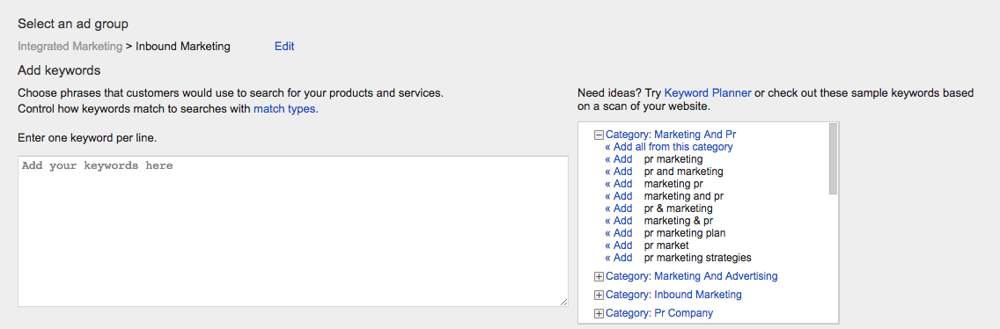
When Monitoring Your Ads…
The most important phase in creating stellar AdWords ads is testing. You should let your initial ads run for a few weeks so you have enough data to see which ads are working and which ads aren’t. Here are some guidelines to follow:
- A few times a week you should check the average positioning of your ads and keywords.
- The average positions of your ads is a statistic that describes how your ad typically ranks against other ads. This rank determines in which order ads appear on the page. The highest position is "1," and an average position of 1-8 will generally land your ad on the first page of search results.
- An average positioning of 9-16 is generally on the second page, and so on and so forth.
- Your ad's rank can change, causing its position on the page to fluctuate. You can change your average positioning by increasing/decreasing your bid for certain keywords. This is where the importance of having a strong keyword strategy comes into play.
After running your ads for a few weeks, it will eventually be time to decide which ads to keep running, which ads to adjust and which ads need to be turned off. You can determine this in a number of ways such as impressions, visits, conversions, positioning and cost.
Deciding which metrics are important to you and your business is up to you and should be determined by your goals.
To continually improve your AdWords strategy it’s vital to keep up with blogs, watch video tutorials, attend webinars, keep an eye out for rule changes and to generally educate yourself on the best practices as the market changes.
An easy way to stay up to date on AdWords news is to subscribe to the Illumine8 blog and get all of the our latest discoveries, tips and more.
Best of luck with AdWords! Let your conversions be high and your costs be low. If you need any additional help getting your AdWords up and running, feel free to contact us by clicking the button below.
